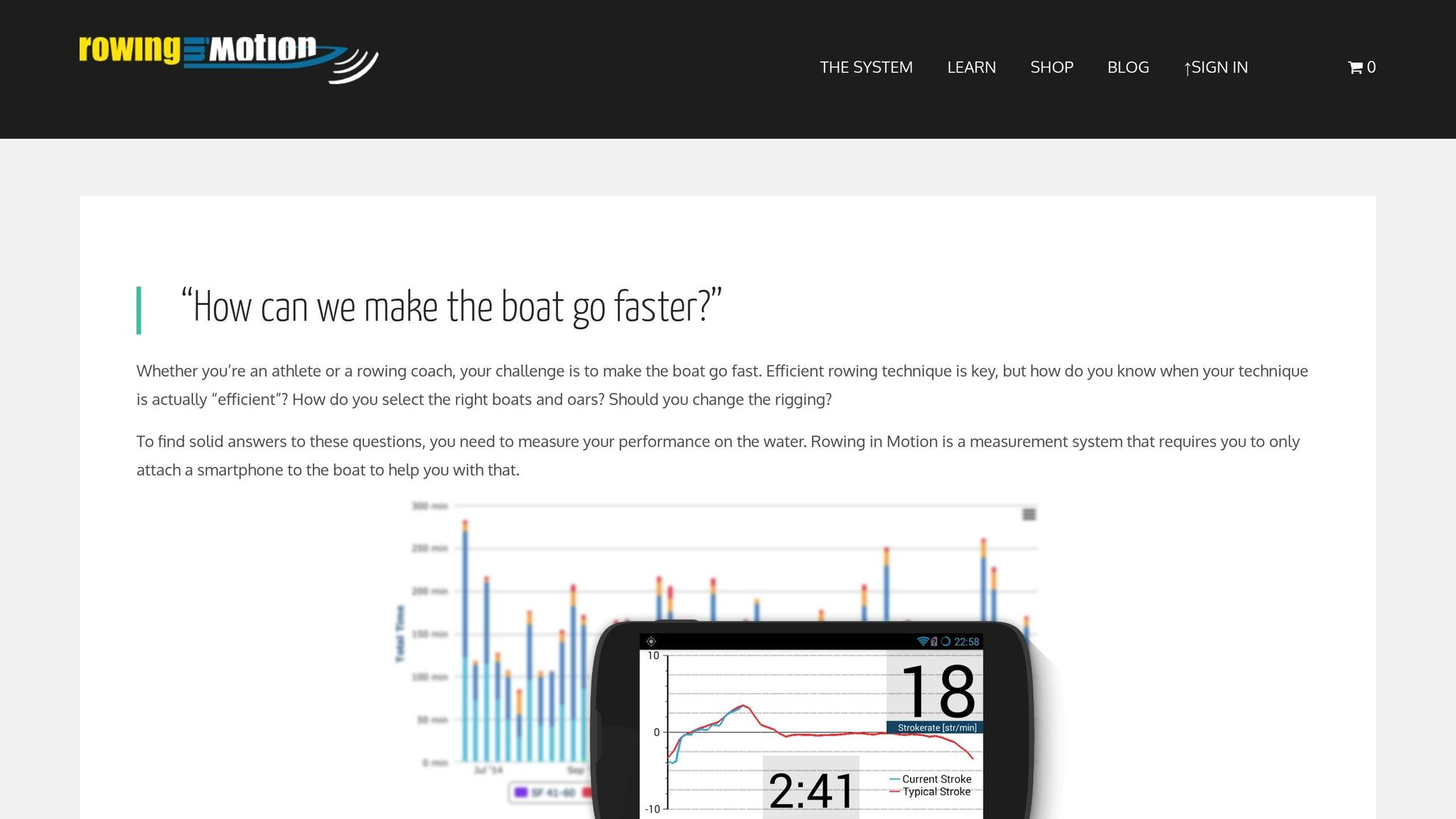
Choosing between Rowing in Motion and Remote Coach comes down to your training style and goals.
Quick Takeaway: Rowing in Motion suits rowers who prefer independent analysis across various environments, while Remote Coach is better for athletes wanting direct, coach-driven feedback, especially indoors.
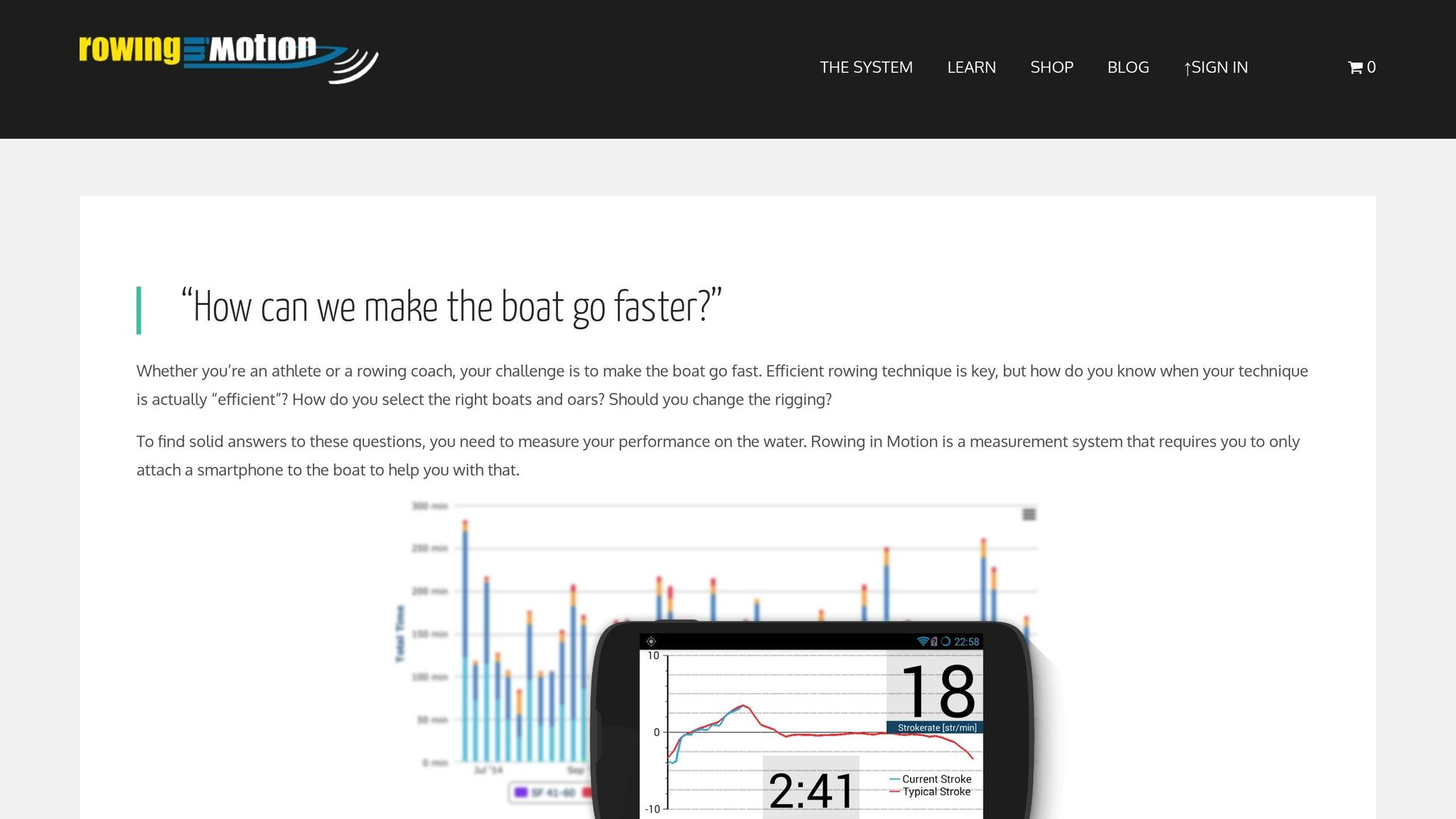
Rowing in Motion is a powerful tool designed to refine rowing technique through detailed performance analysis. It delivers real-time feedback during training and provides in-depth post-session insights to help rowers and coaches identify areas for improvement. Let’s break down its key features, post-workout analytics, and device compatibility.
Rowing in Motion tracks crucial metrics like boat acceleration, stroke rate, and power distribution in real time, offering rowers a clear view of their performance patterns. The app’s customizable metric displays and live feedback system, which includes sound-based alerts, make it easy to stay on track. These alerts notify rowers when they stray from their target parameters, enabling quick adjustments without losing focus. This real-time feedback ensures faster corrections and better technique during training.
A standout feature is its speaking rate watch, which audibly announces stroke rates. This is especially helpful for adaptive rowers who may benefit from auditory cues during their sessions.
For coaches, the app includes tools for managing teams. It allows them to monitor multiple athletes, assign tailored training plans, and track overall team performance – all from one platform.
Post-workout, Rowing in Motion provides detailed analytics, including speed graphs, stroke efficiency metrics, and custom reports. These tools highlight performance trends and pinpoint areas that need improvement. Data such as split times, stroke ratings, and power output are visualized in graphs, making it easier for both rowers and coaches to track progress over time.
This level of analysis helps deliver precise, data-driven feedback. For instance, a coach can use stroke efficiency metrics and speed graphs to spot inconsistencies in the drive phase and adjust training drills to address those issues. The custom reporting features allow rowers to set specific technique goals based on measurable data, moving beyond subjective assessments.
Rowing in Motion is compatible with on-water rowing, indoor rowing machines, and para-rowing. The app works on both iOS and Android devices and integrates seamlessly with a range of sensors.
Its precise tracking capabilities, including boat acceleration and stroke rate, help identify subtle technique flaws and accelerate skill development. Whether you’re a beginner or an experienced rower, the app’s customizable displays and comprehensive analysis tools provide valuable insights for improving performance.
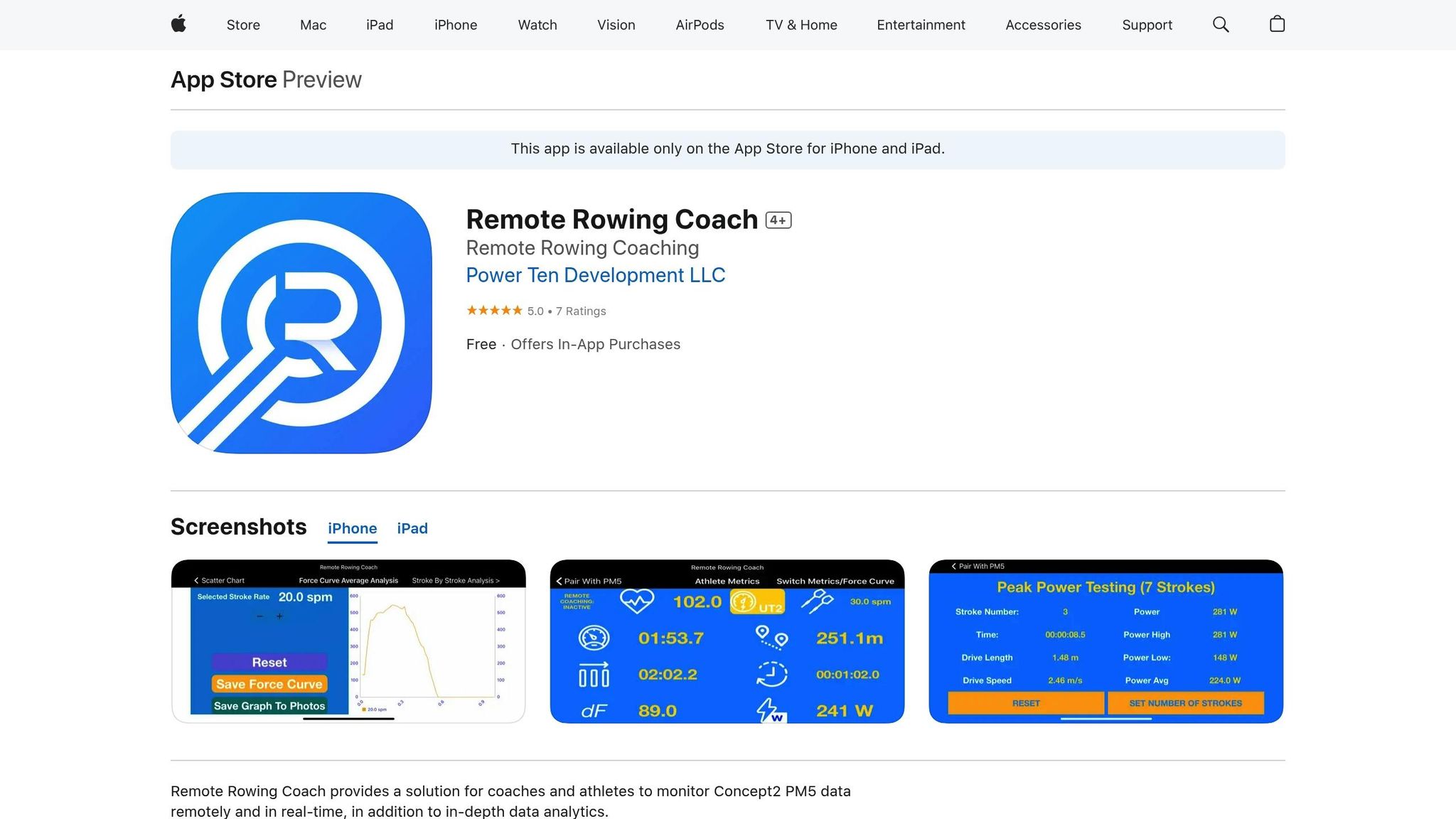
Remote Coach offers professional rowing coaching through real-time data integration and analysis. By providing live feedback and focusing on technical improvement, the platform ensures high-quality coaching is accessible no matter where you are.
Here’s a closer look at how Remote Coach turns raw data into actionable coaching insights.
Remote Coach connects seamlessly with Concept2 PM5 monitors, delivering real-time metrics like power output, stroke rate, and force curves. The force curve analysis is particularly useful for refining technique, as it visually represents how force is applied during each stroke. This helps athletes pinpoint areas for improvement, such as optimizing a front-loaded drive. The platform also includes a Critical Power tool, which identifies the threshold between aerobic and anaerobic zones – key for fine-tuning training and building effective race strategies.
Beyond live metrics, Remote Coach takes a tailored approach to training. Coaches can create and assign custom workout plans that align with an athlete’s specific goals and needs. Athletes can automatically log their training data, access personalized programs, and receive detailed feedback based on their performance. As new data comes in, coaches can adjust targets and plans in real time, creating a dynamic and responsive coaching experience. This system doesn’t just track progress – it provides technical insights and sets actionable goals for future sessions.
The app also features video analysis, combining slow-motion playback with live metrics like force curves and power output. This allows coaches to dive deep into an athlete’s stroke mechanics, analyzing each frame to identify issues such as inconsistent stroke timing or reduced force application. By linking visual technique with quantitative data, athletes gain a clearer understanding of how to improve. Additionally, Remote Coach supports equipment integration and offers tools for exporting data and sharing sessions, making post-training analysis more comprehensive.
Remote Coach redefines traditional coaching by offering precise, data-driven insights that help athletes make immediate improvements, speed up their learning, and consistently enhance their rowing technique. These features set the stage for a direct comparison with Rowing in Motion in the next section.
When deciding between rowing apps, the overall user experience can significantly influence your training routine. Both Rowing in Motion and Remote Coach come packed with impressive features, but their design and accessibility take distinct paths, shaping how you’ll interact with them during workouts.
Rowing in Motion keeps things simple. Compatible with both iOS and Android devices, the setup involves downloading the app, connecting sensors, and choosing whether you’re rowing indoors or on the water. The app provides clear calibration instructions and allows you to customize which metrics appear on your main display from the very beginning.
Remote Coach, on the other hand, requires a more involved setup process. It’s designed for iOS devices and works best with a Concept2 PM5 monitor. Getting started involves connecting to the rowing machine, setting up user profiles, and linking to a coach if live feedback is part of your plan. While the initial setup takes longer, the reward is access to advanced data streaming and integrated coaching features.
When it comes to navigation, the differences are clear. Rowing in Motion uses a straightforward interface with easy-to-navigate tabs for training, analytics, and settings. You can personalize the data fields to suit your needs, which makes it beginner-friendly. Remote Coach opts for a more complex layout tailored to athletes and coaches, featuring real-time data panels, session logs, and video analysis tools. While this provides a wealth of features, it can feel overwhelming if you’re new to rowing analytics.
Once you’re up and running, the apps diverge even further in how they deliver feedback and display data.
How these apps present information during a workout can make a big difference in your training experience. Rowing in Motion emphasizes real-time, actionable data through customizable dashboards and optional audio cues for pacing or technique reminders. You can tweak the metrics displayed on-screen and control notification frequency, keeping the interface focused on your goals.
Remote Coach shines in live data presentation, offering real-time metrics that are streamed directly to coaches for instant audio feedback. The app includes advanced features like visual overlays and force curve analysis, helping pinpoint areas for stroke improvement. While this level of detail is invaluable for advanced users, it may overwhelm those who only need basic metrics for their sessions.
Both apps also support post-session analysis but take different approaches. Rowing in Motion provides stroke-by-stroke breakdowns, power distribution graphs, and performance history, offering straightforward insights. Remote Coach goes a step further, combining video footage with performance metrics for detailed reviews, making it easier to identify and correct technique issues. The choice here depends on whether you prefer simple analytics or a more in-depth, video-supported review.
Beyond data presentation, the adaptability of these apps to different rowing environments sets them apart.
The ability to adapt to various rowing settings is another key distinction. Rowing in Motion adjusts its metrics and feedback automatically based on whether you’re rowing indoors or outdoors. For outdoor sessions, it includes GPS tracking to monitor your route and distance. Its compatibility with a wide range of sensors and rowing machines makes it versatile for different training setups.
Remote Coach excels in indoor rowing environments when paired with a Concept2 PM5 monitor. It offers outstanding live coaching for both solo and team sessions on an erg. However, its on-water functionality depends heavily on device compatibility and maintaining a stable connection, which can be tricky during outdoor workouts.
Both apps allow users to customize their displays, catering to different levels of technical proficiency. This flexibility ensures consistent improvement regardless of the training environment.
When it comes to refining rowing technique, the true value of an app lies in its ability to deliver measurable progress. Both Rowing in Motion and Remote Coach take distinct paths to achieve this, each offering unique feedback systems and progress-tracking tools to help rowers improve.
Rowing in Motion focuses on real-time, visual feedback for self-guided improvement. During workouts, the app displays key metrics – like stroke rate, power distribution, and boat acceleration – right on your screen. This allows rowers to make immediate adjustments to their technique as they train. It’s particularly effective for experienced athletes who are comfortable interpreting data and tweaking their form independently.
Remote Coach, on the other hand, takes a more hands-on approach with live, coach-driven feedback. A remote coach monitors your session in real time, offering verbal corrections and encouragement as you row. After the session, you can review the data with your coach for a more in-depth analysis, combining immediate feedback with reflective learning.
For those who prefer visual guidance, Rowing in Motion’s customizable displays let users focus on the metrics that matter most to their goals. Meanwhile, Remote Coach blends visual data with live audio feedback, creating a multi-sensory experience ideal for athletes who respond better to verbal instruction.
Both apps offer detailed progress-tracking tools, but their methods differ.
Rowing in Motion tracks stroke rate, power output, and boat acceleration, making it a solid choice for both individual and team training. Its team management features and coach dashboards are particularly useful for group scenarios.
Remote Coach steps up the game with advanced analytics. It monitors metrics like power output, force curves, and critical power levels, providing a deeper dive into performance data. The app also allows users to export data for graphical comparisons across sessions. Force curve analysis, a standout feature, helps identify inefficiencies in stroke mechanics, enabling targeted improvements.
Both apps cater to individual athletes and teams, but Remote Coach also includes integrated athlete management portals, allowing coaches to oversee progress across multiple training cycles.
User feedback and expert reviews paint a clear picture of each app’s strengths. Rowing in Motion is praised for its ability to track boat acceleration and provide real-time analytics that help athletes self-correct. Many users report success in addressing issues like uneven power distribution and inconsistent stroke rates.
Remote Coach is recognized for its precise force application analysis, with users noting significant improvements thanks to its live coaching and targeted feedback. The app’s integration of video analysis with performance data gives it an edge, allowing athletes to visually connect stroke mechanics with metrics like power output. This often leads to faster corrections and better results.
Both apps excel in different training environments. Rowing in Motion is versatile, supporting both indoor and outdoor rowing with features adaptable to varying conditions. In contrast, Remote Coach shines in indoor settings, especially when paired with Concept2 PM5 monitors that maximize its live coaching and analytics capabilities.
For rowers seeking immediate corrections and personalized coaching, Remote Coach’s live feedback is a game-changer. Meanwhile, those who prefer to analyze their performance independently will appreciate the robust data-driven approach of Rowing in Motion. Together, these tools provide valuable avenues for improving rowing technique, catering to a variety of training preferences and goals.
Compare Rowing in Motion and Remote Coach by their core functions, technical needs, and coaching methods. Their differences become apparent when you look at how they handle user interaction, data integration, and coaching approaches.
Here’s a streamlined table outlining the main distinctions between the two apps, complementing the deeper analysis provided earlier.
Rowing in Motion focuses on self-guided performance analysis and flexible sensor compatibility, while Remote Coach shines with live coaching and video-integrated feedback.
| Feature | Rowing in Motion | Remote Coach |
|---|---|---|
| Platform Support | iOS and Android | iOS and Web |
| Device Integration | Indoor/outdoor rowers, GPS tracking | Concept2 PM5 monitors, iOS devices |
| Real-Time Feedback | Technique, power output, stroke rate | Live data streaming, force curves, video analysis |
| Video Analysis | Limited capabilities | Integrated with force curve overlay |
| Team Management | Yes, with coach dashboards | Yes, with athlete management portals |
| Customizable Displays | Yes, focus on preferred metrics | Yes, tailored to coaching needs |
| Post-Session Review | Detailed analytics and reports | CSV export, comparative analysis |
| Live Remote Coaching | No | Yes, real-time coach interaction |
| Progress Tracking | Stroke rate, power, boat acceleration | Power output, force curves, critical power |
| Training Environments | Indoor and on-water rowing | Primarily indoor, some on-water support |
| Setup Complexity | Moderate, intuitive navigation | Higher, requires hardware integration |
| Data Export Options | Standard reporting formats | CSV files for graphical comparisons |
| Force Curve Analysis | Basic power distribution | Advanced force application analysis |
| Measurement Units | Imperial and metric support | Imperial and metric support |
Rowing in Motion stands out for its compatibility across platforms and rowing environments, making it a flexible option for a wide range of users. In contrast, Remote Coach requires specific hardware, such as Concept2 PM5 monitors, which can limit accessibility but delivers highly precise data.
What sets Remote Coach apart is its live coaching feature combined with advanced video analysis. By integrating video with performance metrics like force curves, it provides a well-rounded training experience that merges visual and quantitative feedback. This is particularly helpful for athletes seeking immediate, tailored guidance.
When deciding between the two, consider your specific needs, including hardware requirements and the type of feedback you value most. Pricing varies, so weigh the cost against the distinct features each app offers.
For more options, visit RowingList.com, where you’ll find a full directory of rowing apps and training tools.
Rowing in Motion and Remote Coach cater to different rowing needs, offering features tailored to various skill levels and training styles. Here’s a quick rundown to help you decide which app suits you best.
For amateur rowers, Rowing in Motion is a straightforward choice. It focuses on core metrics like boat acceleration and stroke rate, making it user-friendly for those just starting out. Its simple setup and emphasis on gradual technique improvement make it less intimidating for beginners.
Professional athletes and competitive teams, on the other hand, will benefit more from Remote Coach. With advanced tools like real-time force curve analysis, power testing, and integrated video feedback, it provides the detailed data elite rowers need. Coaches can also monitor progress remotely and offer immediate guidance, even from a distance.
Coaches managing remote teams will find Remote Coach particularly valuable. Its live coaching capabilities and in-depth analytics create a connected training experience. However, keep in mind that it requires specific hardware, such as Concept2 PM5 monitors, which might not be accessible to everyone.
On-water rowers looking for versatile performance tracking will appreciate Rowing in Motion’s ability to handle both outdoor and indoor rowing sessions. Meanwhile, indoor training enthusiasts may prefer Remote Coach for its seamless compatibility with rowing machines and virtual coaching features. The key is to align your equipment and training environment with the app’s requirements.
For even more rowing app recommendations and training tools, check out the extensive directory at RowingList.com. It’s a great resource for finding solutions tailored to your rowing goals.
Rowing in Motion and Remote Coach serve similar purposes but differ in how they work with devices and their setup processes. Rowing in Motion is compatible with both iOS and Android devices and requires a smartphone or tablet. To improve data accuracy, you can pair it with optional sensors. Remote Coach, also available for iOS and Android, is tailored to integrate smoothly with specific rowing machines and wearables, offering advanced tracking capabilities.
Setting up Rowing in Motion involves downloading the app, connecting optional sensors, and calibrating it to match your rowing style. Meanwhile, Remote Coach emphasizes connecting to supported devices and often involves syncing with online coaching platforms to provide a more tailored experience. Both apps are designed to be easy to use, but the exact setup steps will depend on your equipment and personal training objectives.
Remote Coach offers live coaching, giving you real-time feedback from professional coaches. This means you can adjust your rowing technique immediately, helping you improve efficiently while steering clear of bad habits or potential injuries. The personalized support ensures you’re getting the most out of your training.
On the other hand, Rowing in Motion leans more toward self-guided performance tracking and analytics, without including live coaching. For rowers seeking tailored guidance and extra motivation during their sessions, Remote Coach’s interactive approach stands out as a valuable option.
Both Rowing in Motion and Remote Coach are tools designed to help rowers refine their technique, but they serve slightly different purposes. Rowing in Motion is all about delivering real-time feedback on your performance. This makes it a great choice for beginners who want to establish proper habits right from the start. With its easy-to-use interface and detailed metrics, it simplifies the process of identifying and correcting mistakes.
Meanwhile, Remote Coach leans into personalized coaching and structured training plans. It’s ideal if you’re someone who prefers expert guidance tailored to your progress or a more organized approach to improving your skills.
For those just starting out, deciding between the two might depend on whether you prioritize instant performance feedback or the support of a customized coaching experience.